Configuring and Testing the ALU
Now, you have to configure and test if your project is working the right way.
1. Go to the Blocks tab to configure the tests.
2. Add the necessary basic blocks:
- Inputs: Add two blocks to represent the operands x and y.
-
- The input name must be the same as the block ports. (x[15:0], y[15:0], zx, nx, zy, ny, f, no).
-
- Outputs: Add blocks to visualize the results of the operations.
-
- The output name must be the same as the block ports. (out[15:0]).
-
3. Connect the ALU outputs to the output blocks to capture the results

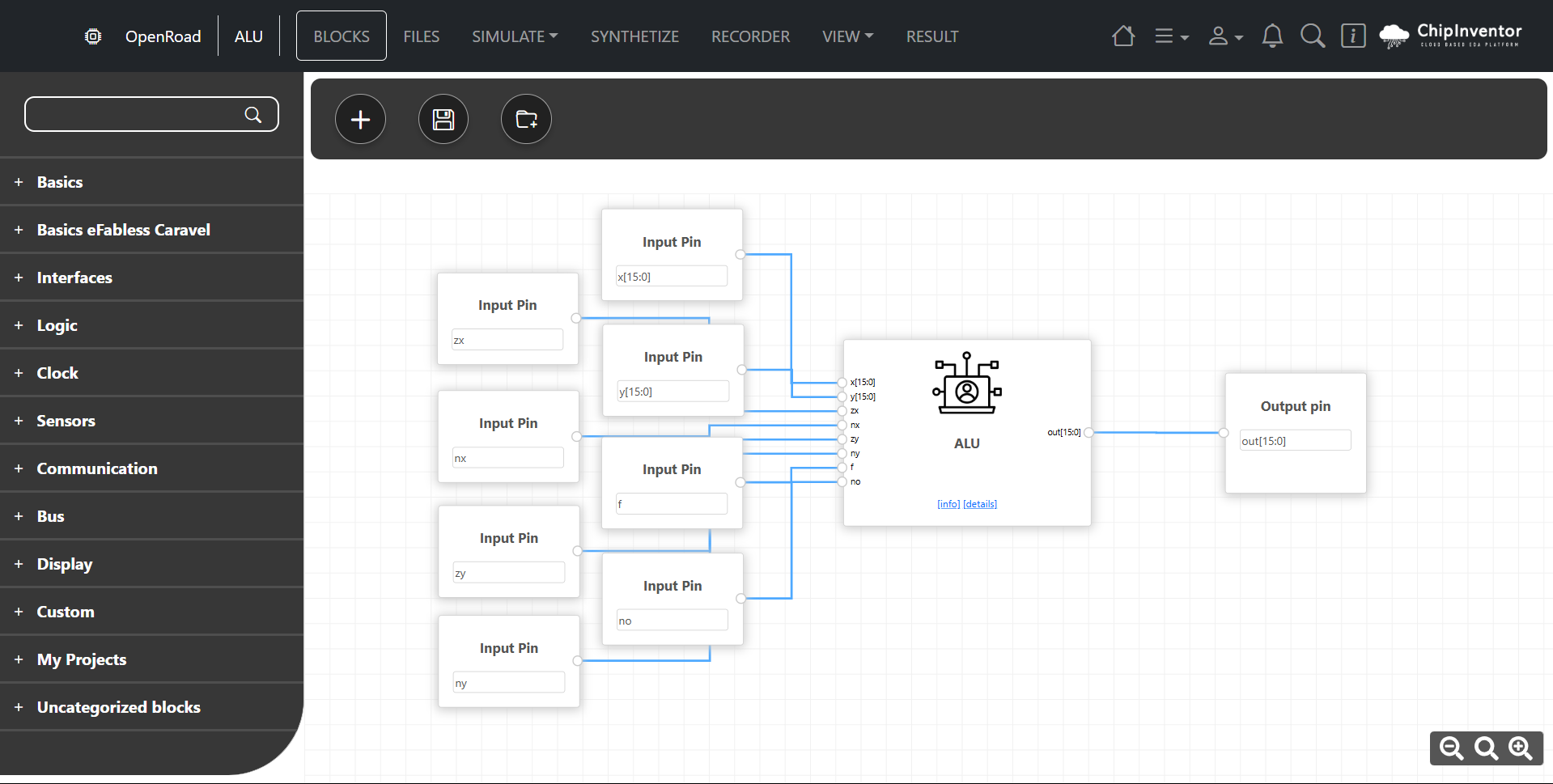
No Comments