Using AI to Create the ALU
Let’s create your project using the help from AI, follow these steps:
1. In the workspace, click on the + symbol in the top tab.
2. Select the Generative AI option.
3. In the prompt field, enter the following suggested command:
Create a 16-bit ALU in Verilog with inputs x, y (constant values) and control signals (zx, nx, zy, ny, f, no) to zero/invert the operands and select between AND, OR, addition, and subtraction, using a case block to define the operations. The output should reflect the result adjusted by the no signal. Include a top module that instantiates the ALU.
4. Click Create and wait for the AI to create the block.

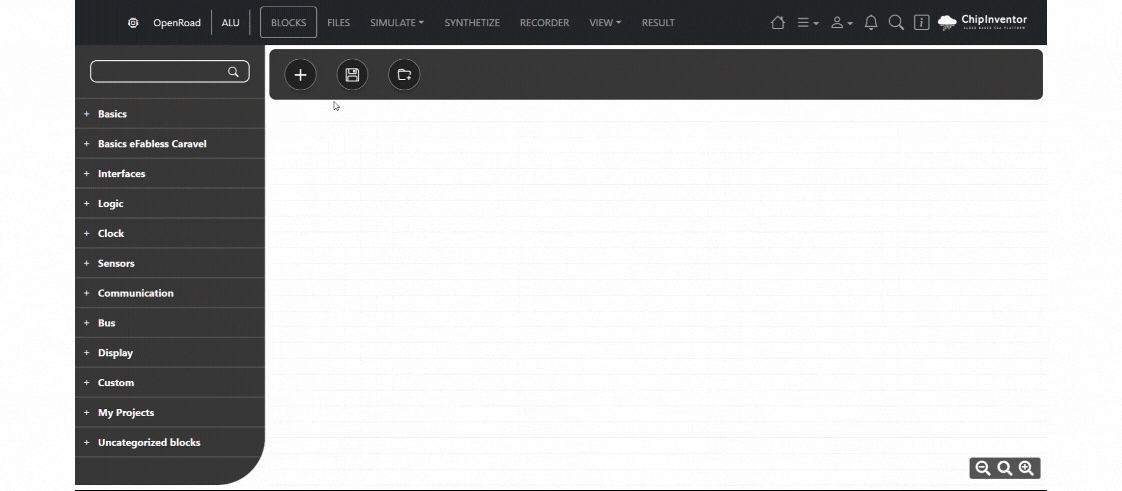
No Comments