Building the MUX Circuit in the Blocks Tab
Now, follow these instructions to build your circuit:
1. Go to the Blocks tab to design your circuit.
2. From the left menu, drag the following blocks to the workspace:
-
Input: Add three blocks to represent two data inputs and one selection input.
-
Output: Add one block to represent the circuit’s output.
-
AND: Add two blocks.
-
NOT: Add one block, named as INVERTER.
-
OR: Add one block.
3. Connect the blocks as shown below:
4. Name the variables:
-
Data Input 1: D0.
-
Data Input 2: D1.
-
Selection Input: S.
-
Output: Y.
5. Click Save to save your project.

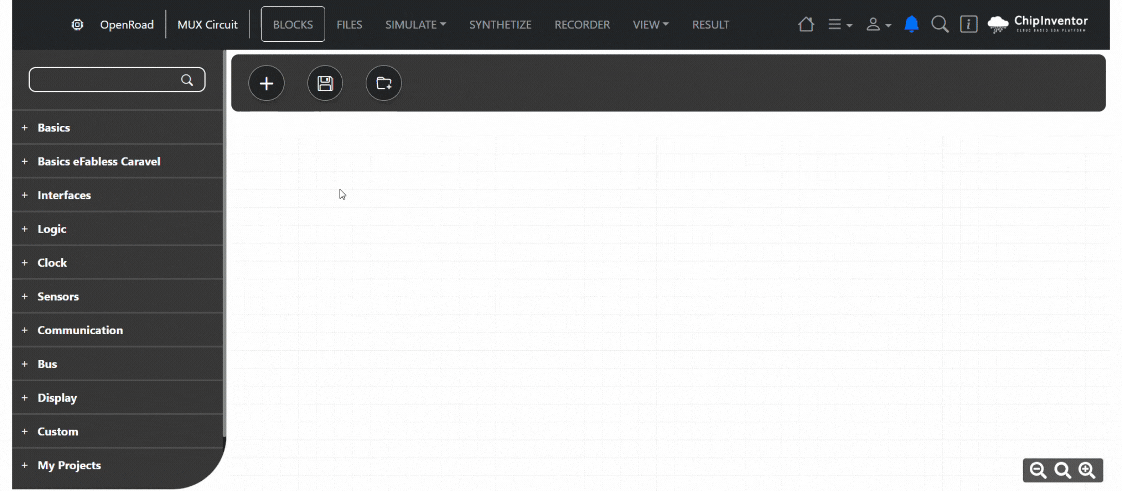
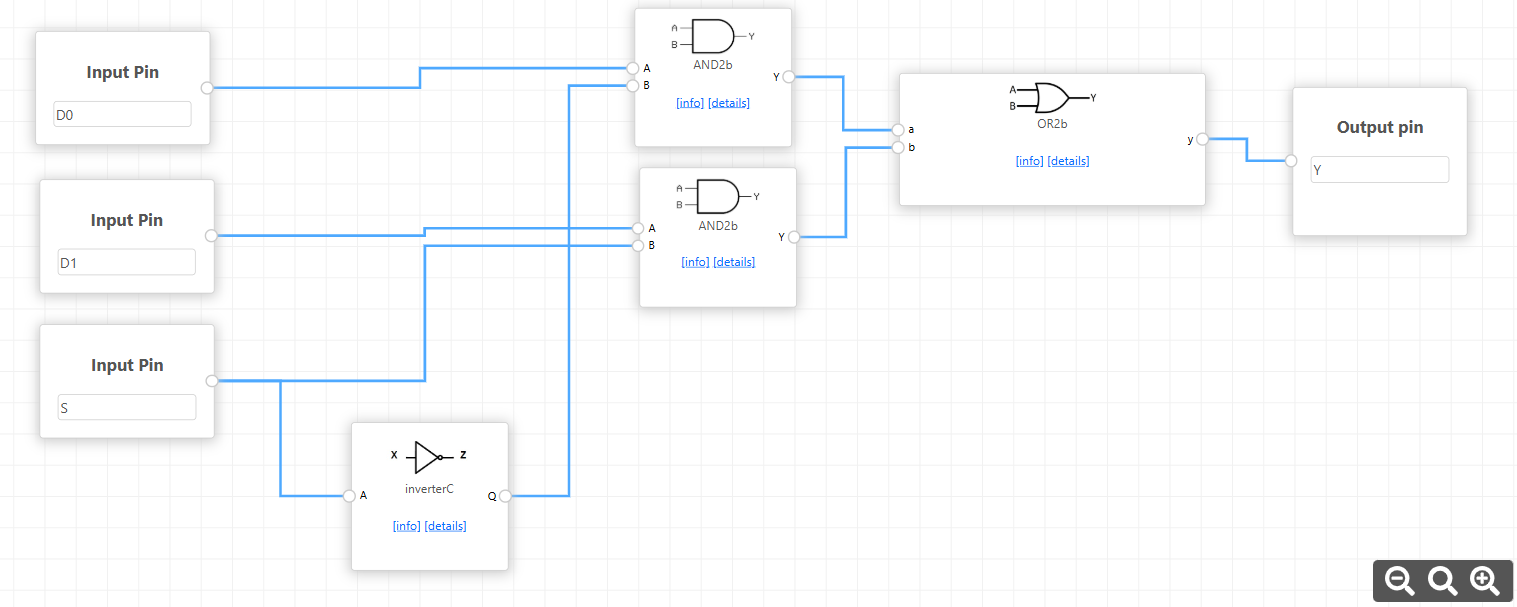
No Comments