Manual Installation of the USB Serial Converter Driver
1. Introduction
To record your project inside the FPGA, it is necessary to connect the Dev Chip Board to your computer. When connecting the board to the computer and nothing appears at the time of recording, one of the problems may be the driver that did not load properly. This tutorial will help you solve the problem and install it manually. The Dev Chip Board USB Serial Converter uses the CP210x USB to UART Bridge VCP driver from Silicon Labs.
2. Device Identification
The device in question is a USB-to-UART converter based on the CP210x chip from Silicon Labs. This component is widely used for serial communication between embedded devices and computers, and is used when you produce projects that use UART.
3. Problem Symptoms
When connecting the Dev Chip Board to the computer, Windows may fail to load the driver automatically. This can be identified in the Device Manager, where the device may appear with a yellow warning icon under Other devices or Ports (COM & LPT).

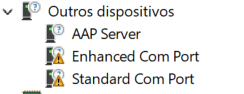
No Comments