Synthesis and FPGA Programming
After confirming that everything works in simulation:
1. Click on the Synthesize tab.
2. Select Start Synthesis.
3. Wait until all items turn green (successful).
4. Connect your FPGA board to the computer via USB.
5. In ChipInventor, choose the correct serial port (usually the “Enhanced” port).
6. Click Flashing to program your FPGA with the generated bitstream.

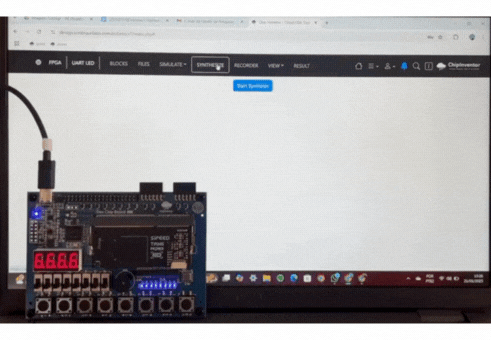
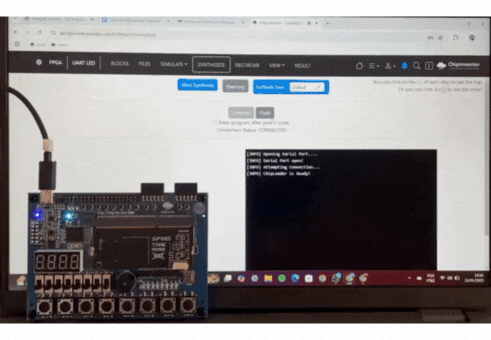
No Comments