Synthesis and Record
After confirming your design is error-free in the Advanced Simulation:
1. Click on the Synthesize tab.
2. Select Start Synthesis
- If everything is correct, all topics will turn green. If any turn red, something might be wrong. Ensure that your Block schematics are correct, and if the error persists, check the connection with the FPGA.
3. Connect the FPGA on your computer
- Select the correct serial port. It should show that it has been connected.
4. Click on Flashing to start the recording.

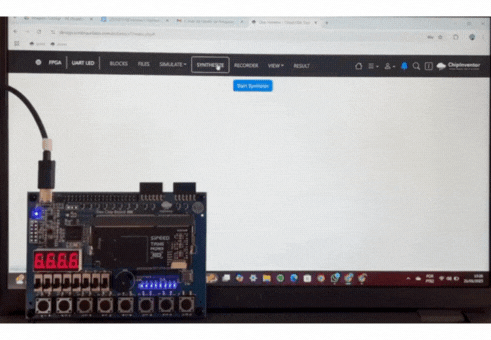
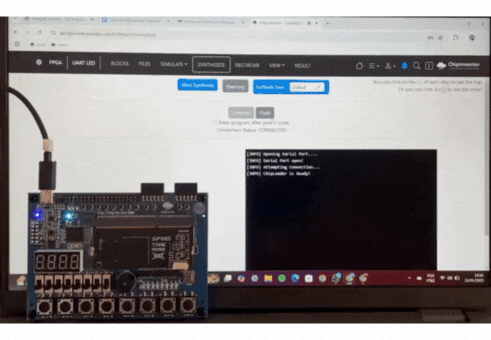
No Comments