Synthesis and FPGA Programming
After verifying the simulation:
-
Click on the Synthesize tab.
-
Select Start Synthesis to generate the bitstream.
-
Wait until all items turn green, indicating a successful synthesis.
-
Connect your FPGA board to the computer via USB.
-
Select the correct serial port (often labeled “Enhanced” or similar).
-
Click Flashing to program the FPGA.

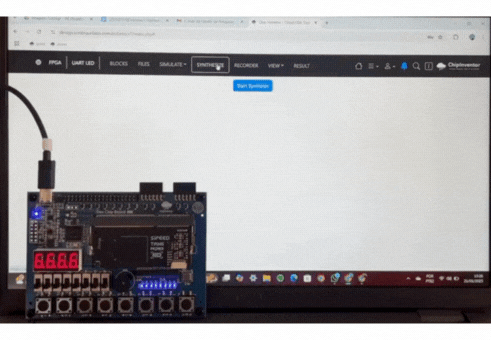
No Comments