Building the Circuit in the Blocks Page
-
Input: Add two blocks to represent the gate’s inputs.
-
Output: Add one block to represent the gate’s output.
-
AND: Use the search bar to locate this block and drag it to the workspace.
-
Connect the blocks:
-
Click on the output pin of each Input block and drag to the input pins of the AND block.
-
Connect the output pin of the AND block to the Output block.
-
Name the variables:
-
Input 1: a.
-
Input 2: b.
-
Output: out.
-
At the top center of the page, click Save to save your project. It will appear a pop-up confirming the operation.

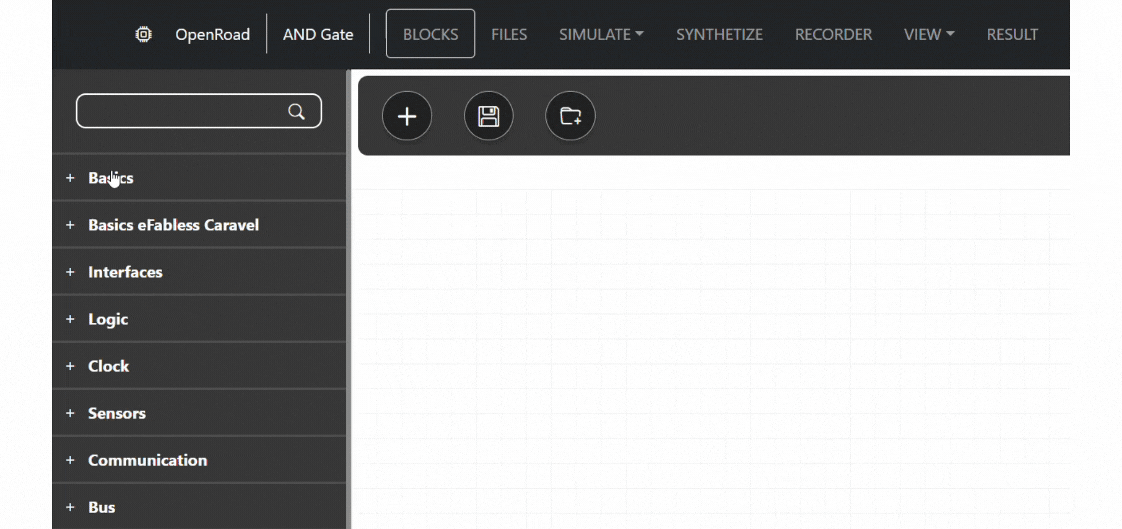
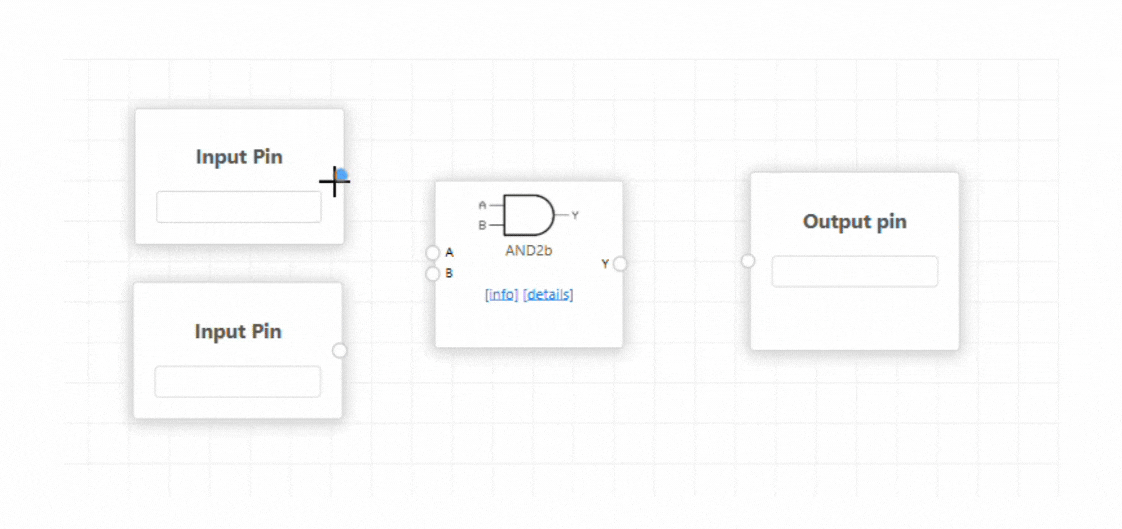
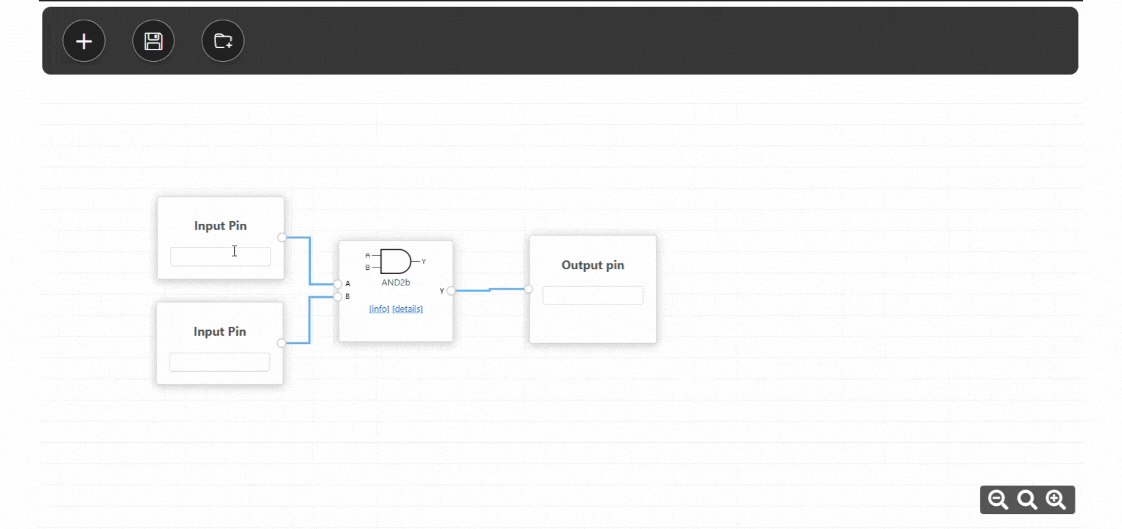
No Comments