Creating a New Project
In this tutorial, you will create your first project and learn about the ChipInventor design flow. As a practical example, we’ll create a basic AND gate circuit. To further reinforce your understanding, you’ll be challenged to implement additional logic gates, such as OR and NOT, on your own.
-
Click New Project on the top navigation bar or underneath it
-
Fill the project details:
-
Name: AND Gate.
-
Description: Basic example of an AND logic gate.
-
Type: OpenLane SKY360.
-
At the bottom of the page, click Create Chip to start. You’ll be redirected to the Blocks Page.

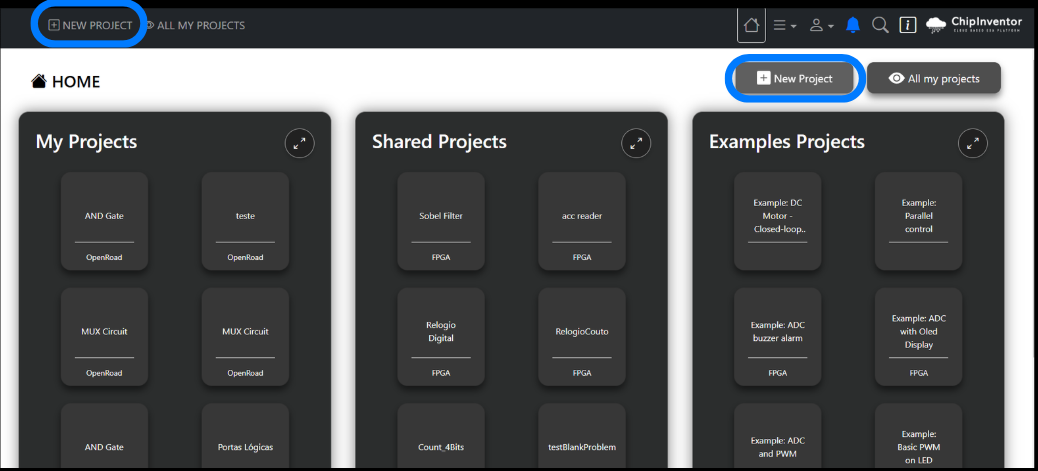
No Comments